Module & Function Whitelist
To begin using the paymaster and sponsoring transactions, you need to whitelist the Module and Function you want to sponsor the users for, Once the Paymaster is created.
- Click on the “Add Contracts” button, it will open a new page.
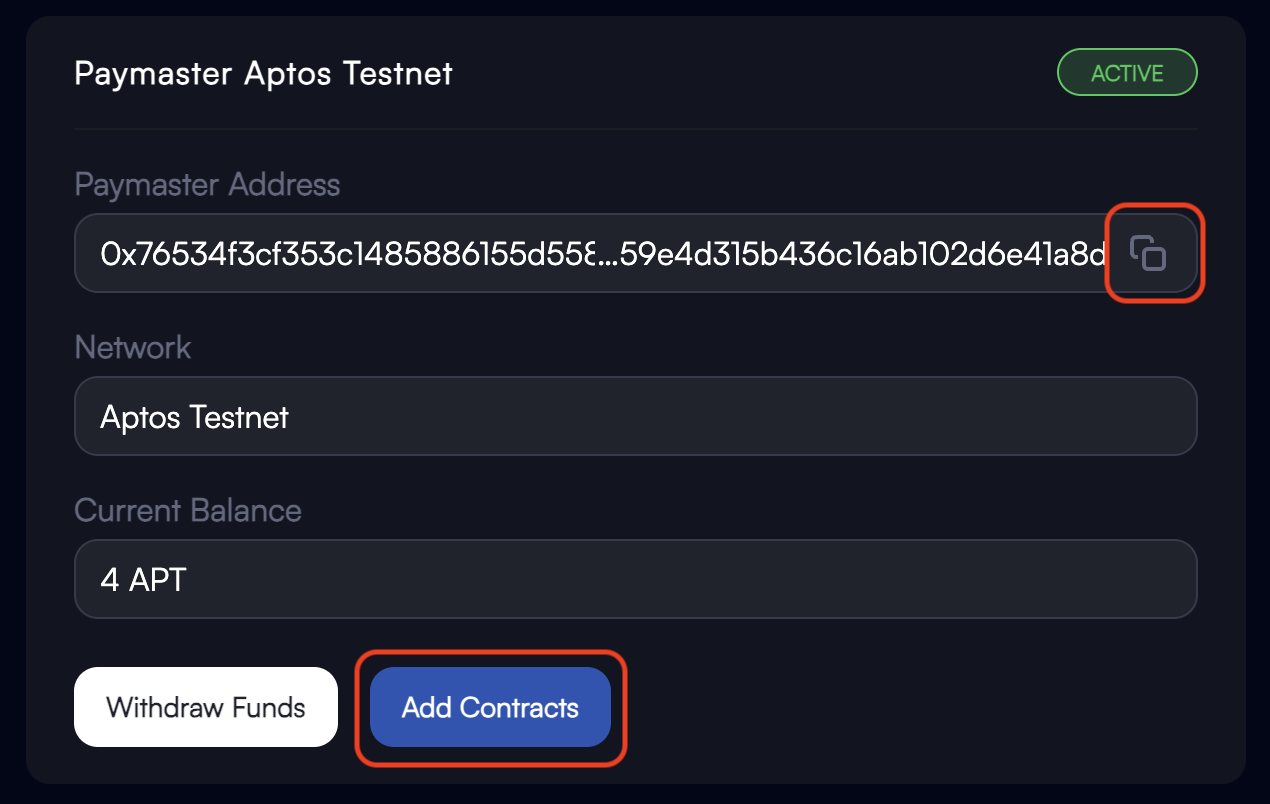 Paymaster details
Paymaster details- Click on "Add New Contract"
- Enter the contract address, and it will fetch the write methods.
- You can whitelist those methods which you want paymaster to sponsor the transactions for.
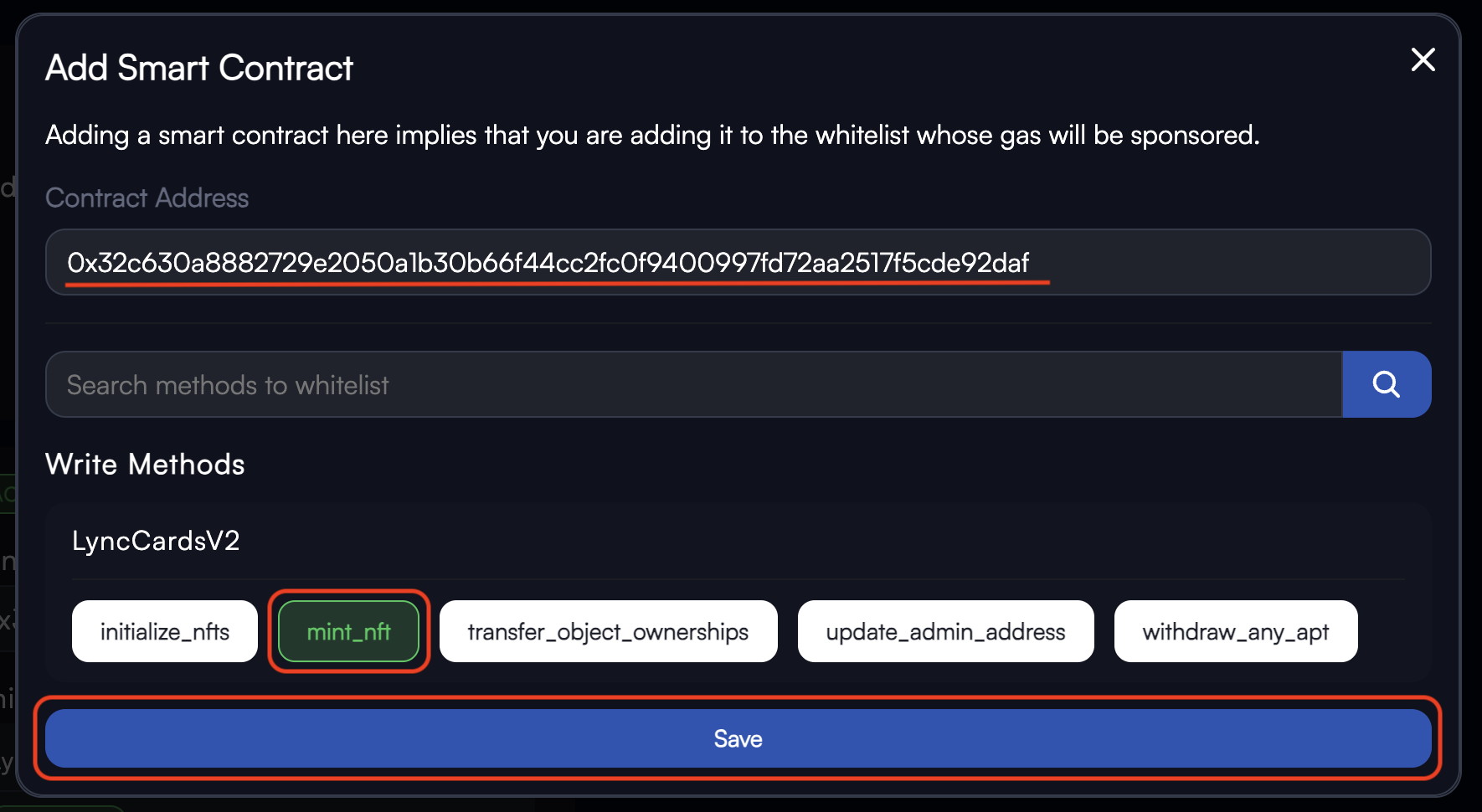 Module & Function Whitelist
Module & Function WhitelistOnce done, you can see the list of all the contracts with Module & Function Whitelist
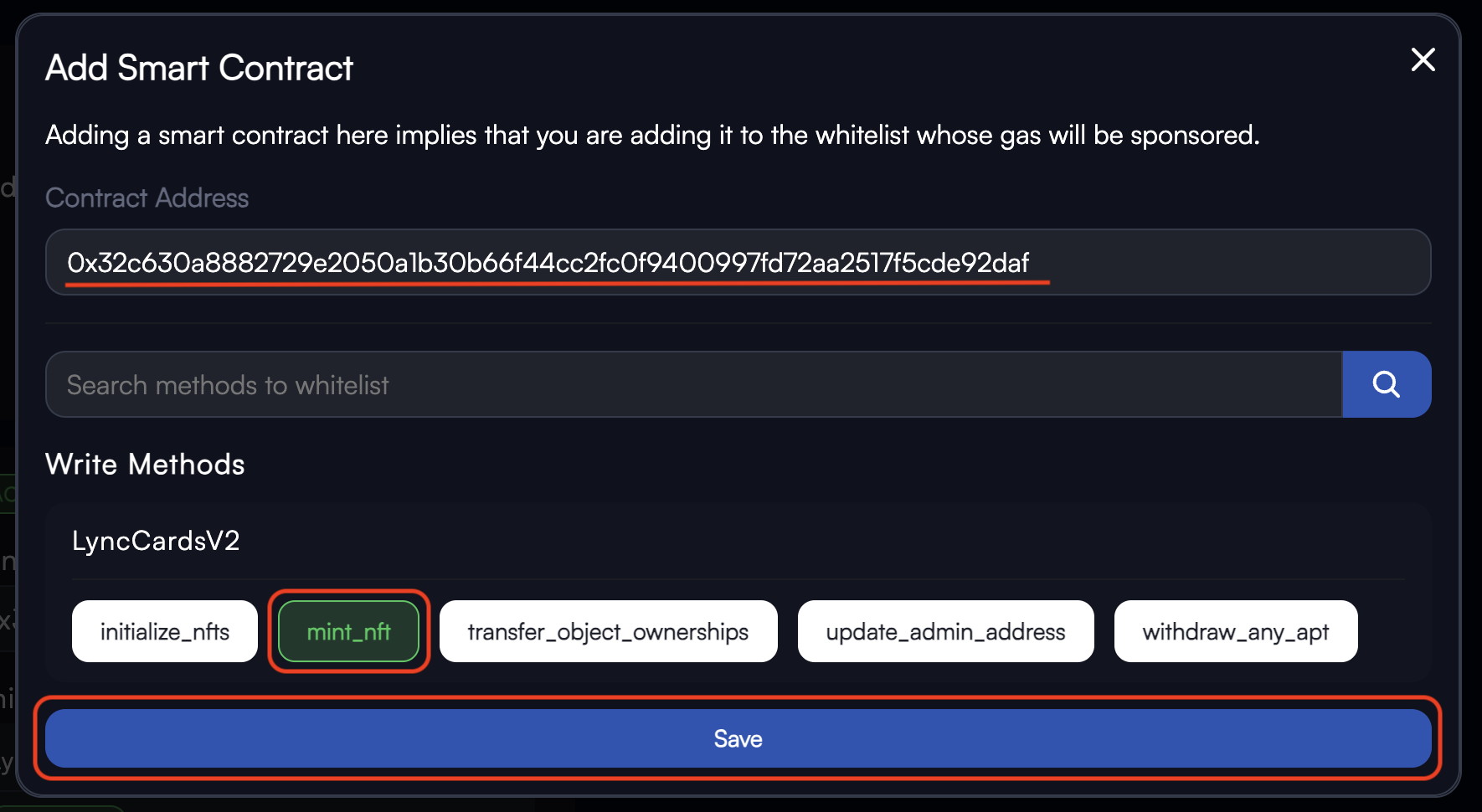 List of contracts
List of contracts